![]() The Multiplication button inserts a multiplication symbol into the expression.
The Multiplication button inserts a multiplication symbol into the expression.
![]() The Division button makes expressions easier to enter and read.
The Division button makes expressions easier to enter and read.
- From the data entry box, enter the numerator of the expression, highlight it, and then click Division.
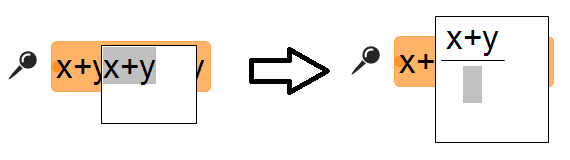
The cursor is then positioned in the denominator.
- If you click the Division button first, be sure to place the cursor in the appropriate place before typing the expression.