To create a dynamic model in Mechanical Expressions, you need to first create a static model, specifying constraints which will bear the load of any unbalanced forces. You then need to specify which of these constraints are in fact free to accelerate. You do this by selecting the constraints then using the right click menu option or the Edit menu option. When the constraint is free to accelerate you will see a small unlocked icon.
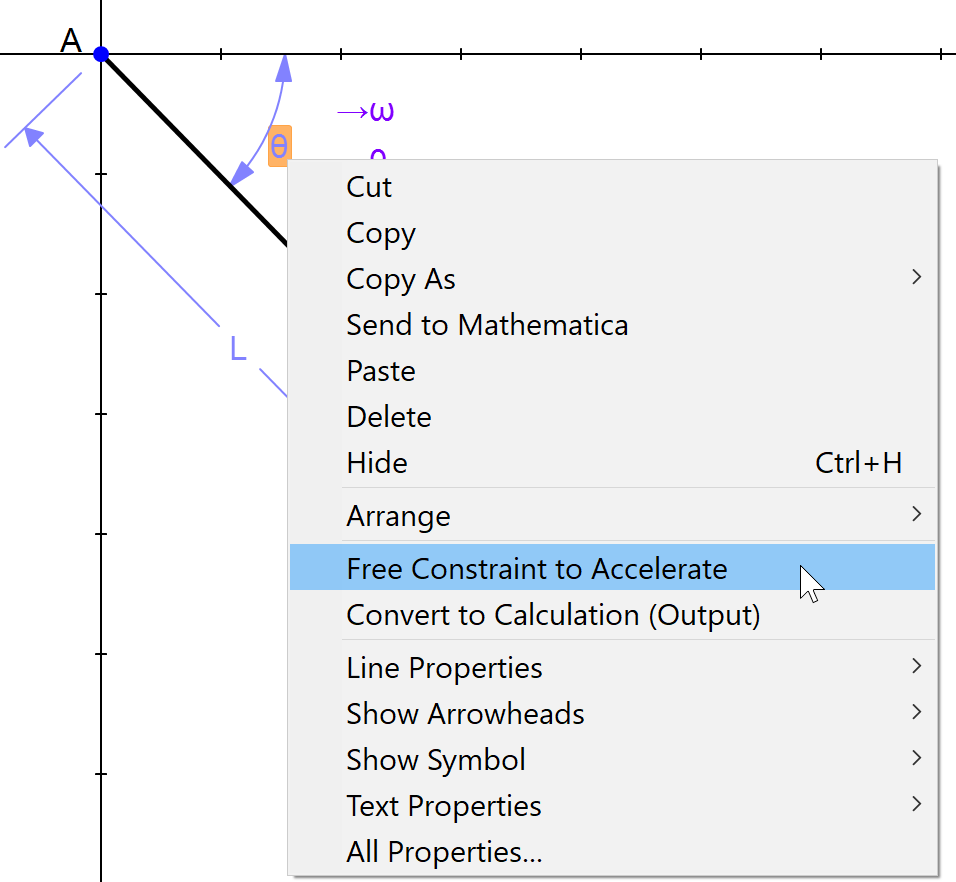
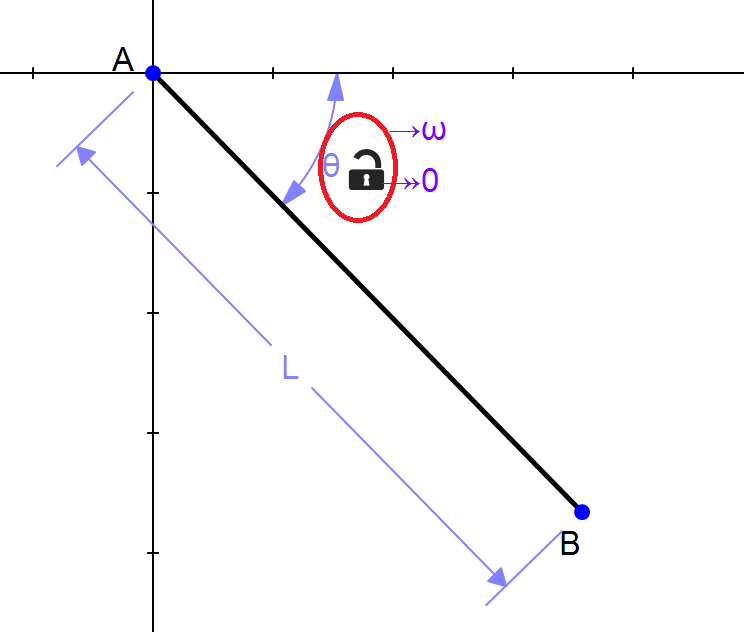
If a constraint has an input velocity and acceleration, and is made free to accelerate, then the input acceleration is not used. Instead an acceleration is computed for the constraint based on the existing force elements and mass elements. This computed acceleration is used in calculating other mechanics outputs, such as reaction forces, velocities and accelerations.
If you measure the resultant acceleration of a constraint, the system automatically frees that constraint. If you then delete the resultant acceleration, the constraint is still left free to accelerate. To stop the constraint being free to accelerate, you need to toggle it off using the right click or the Edit menu.