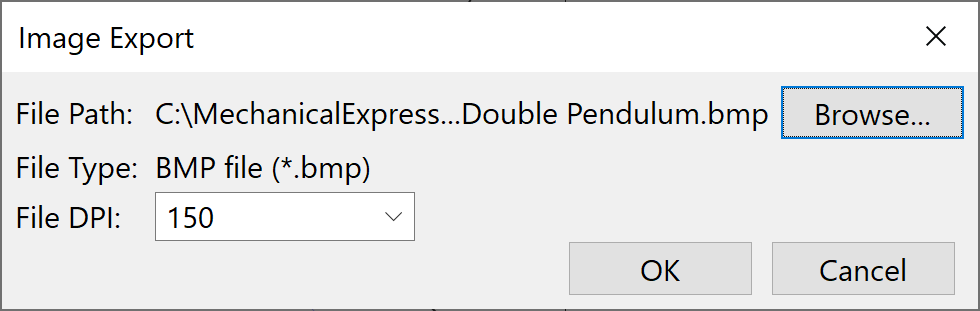When exporting image files, click the down arrow in the Save as type line to select your desired image format.
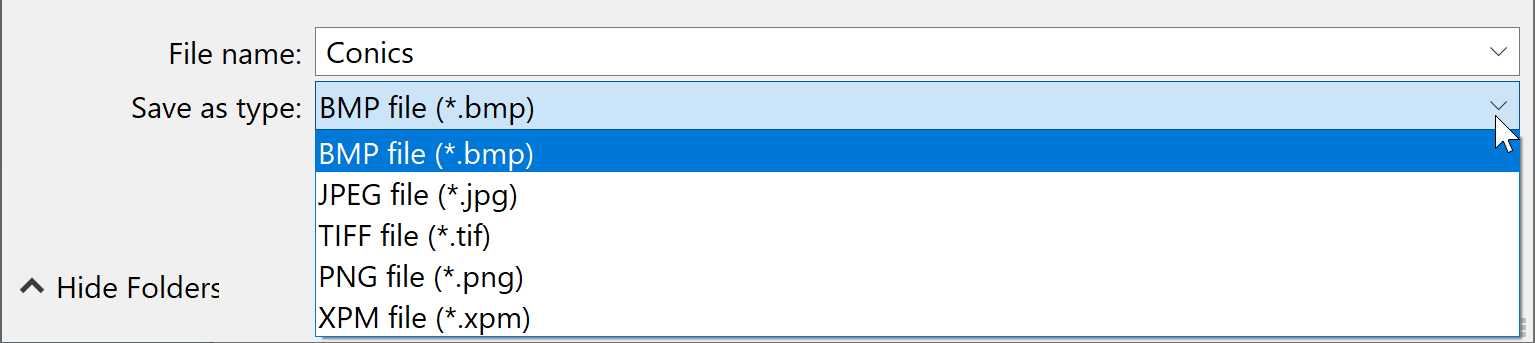
Next, set the resolution in the File DPI box. Click the down arrow and select the appropriate setting or enter a number in the window.