From the general context menu select Toggle Hidden. The magic wand cursor appears, and any hidden objects appear faintly in the drawing window.
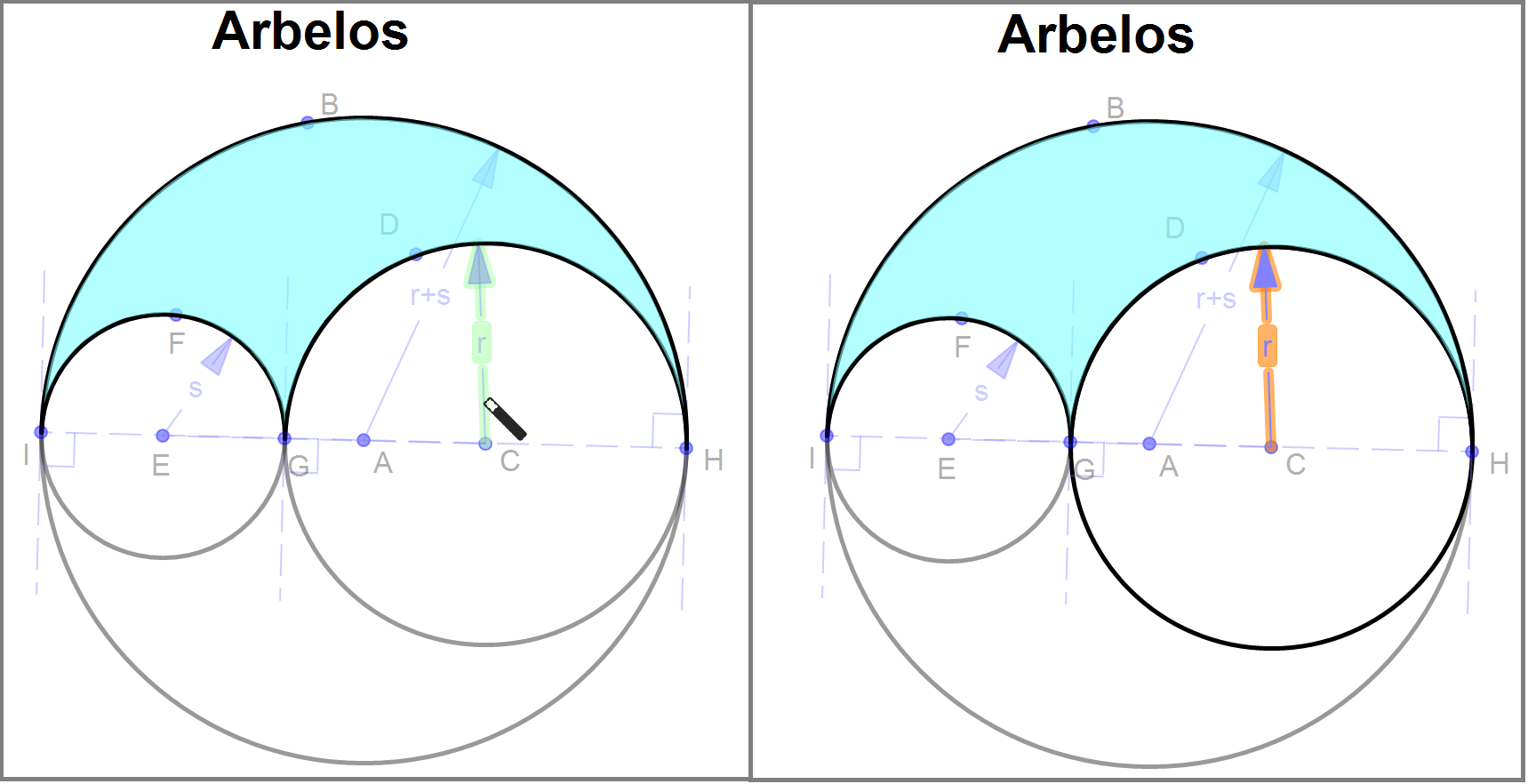
Click faint items to display them. Click any displayed items to hide them. When you are finished toggling, click the select arrow ![]() .
.