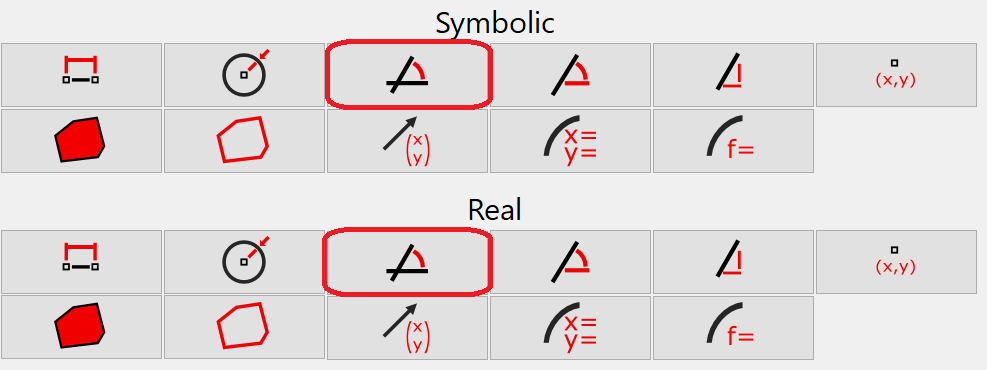
Mechanical Expressions will calculate any angle between lines in the geometry. Use these steps to find the angle:
- Select
 two line types - any line, segment, vector, or polygon side.
two line types - any line, segment, vector, or polygon side. - Click the tab to switch from Real to Symbolic output or vice versa.
- Click the Angle tool in the Calculate toolbox or select Angle from the Calculate menu.
The equation with real or symbolic terms appears in the diagram.
You can obtain the angle's supplement by dragging the angle symbol.
To get the reflex angle, hold the Ctrl key while dragging the angle symbol.