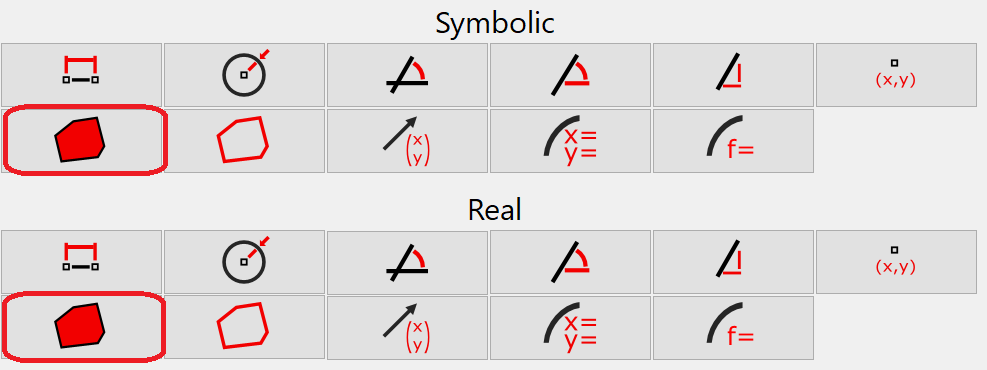
You can obtain the area of any polygon or circle in your diagram.
Note: If your polygon is not filled it is just a group of line segments. To convert them to a polygon, use the Polygon Construction tool, then proceed with these steps:
- Select
 a circle or polygon.
a circle or polygon. - Click the tab to switch from Real to Symbolic output or vice versa.
- Click the Area tool in the Calculate toolbox or select Area from the Calculate menu.
The area is displayed in real or symbolic terms.