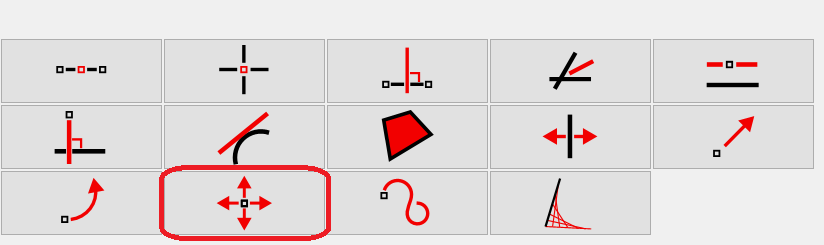
You can dilate any subset of your diagram from a point. Here are the steps:
- Select
 the geometry to be dilated.
the geometry to be dilated. - Click the Dilation tool
 in the Construct toolbox, or select Dilation from the Construct menu.
in the Construct toolbox, or select Dilation from the Construct menu. - Click the cursor on your dilation point.
- In the data entry box presented, enter the dilation factor.
The dilated geometry appears.
Notice all points on the dilated geometry are written as "prime", i.e. A becomes A'. If you dilate this geometry again, A' becomes A".