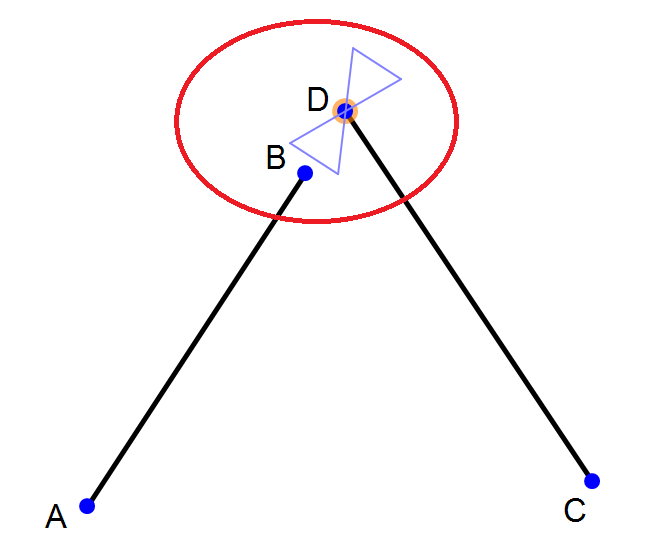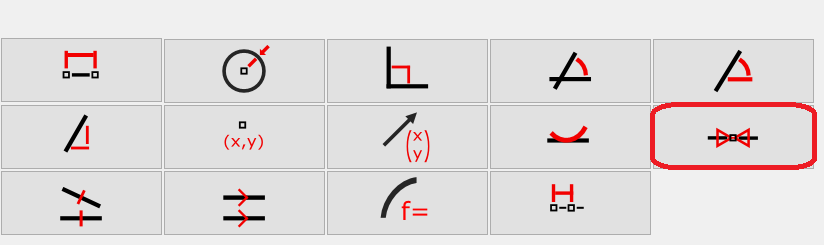
Constrain a point to be incident to any other geometry; line, segment, vector, polygon side, circle or locus with these steps:
- Select
 the point and the other geometry listed above.
the point and the other geometry listed above. - Click the Incident icon
 from the Constrain toolbox, or select Incident from the Constrain menu.
from the Constrain toolbox, or select Incident from the Constrain menu.
The point is moved to meet the line or curve, or the extension of the line.
Below is an example of the latter, point D is moved to lie on the extension of line segment AB.
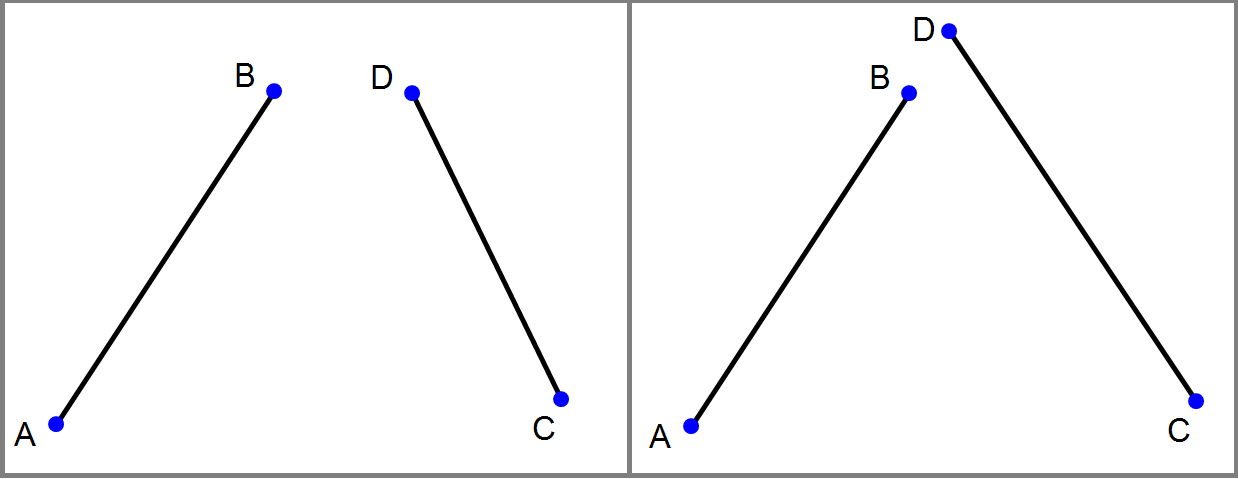
If you select the point or the line, incidence is indicated by a bowtie around the point: