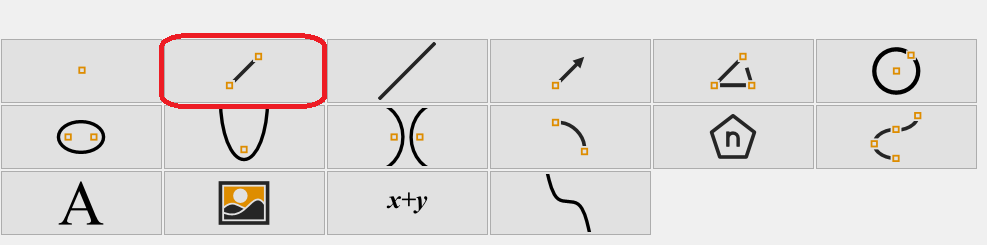
To add line segments to your geometry follow these steps:
- Click on the Line Segment icon
 in the Draw toolbox or select Line Segment from the Draw menu.
in the Draw toolbox or select Line Segment from the Draw menu. - Position the cursor
 in the drawing window.
in the drawing window. - Click the mouse to place each endpoint.
Each line segment is displayed with a letter label for each endpoint.
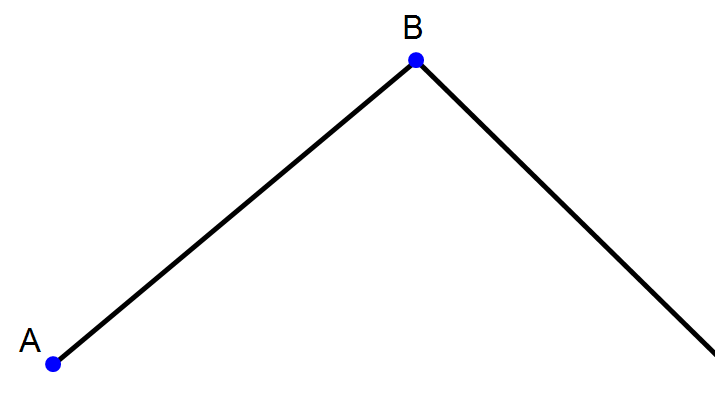
You can change the label from the Select mode ![]() .
.
To abort a line segment in the middle of the drawing operation, hit the "esc" key.
Line Segment is a modal command. You can continue making segments until you choose the select arrow or another drawing tool.