To set the Mechanics Environment defaults select Edit / Mechanics Environment.
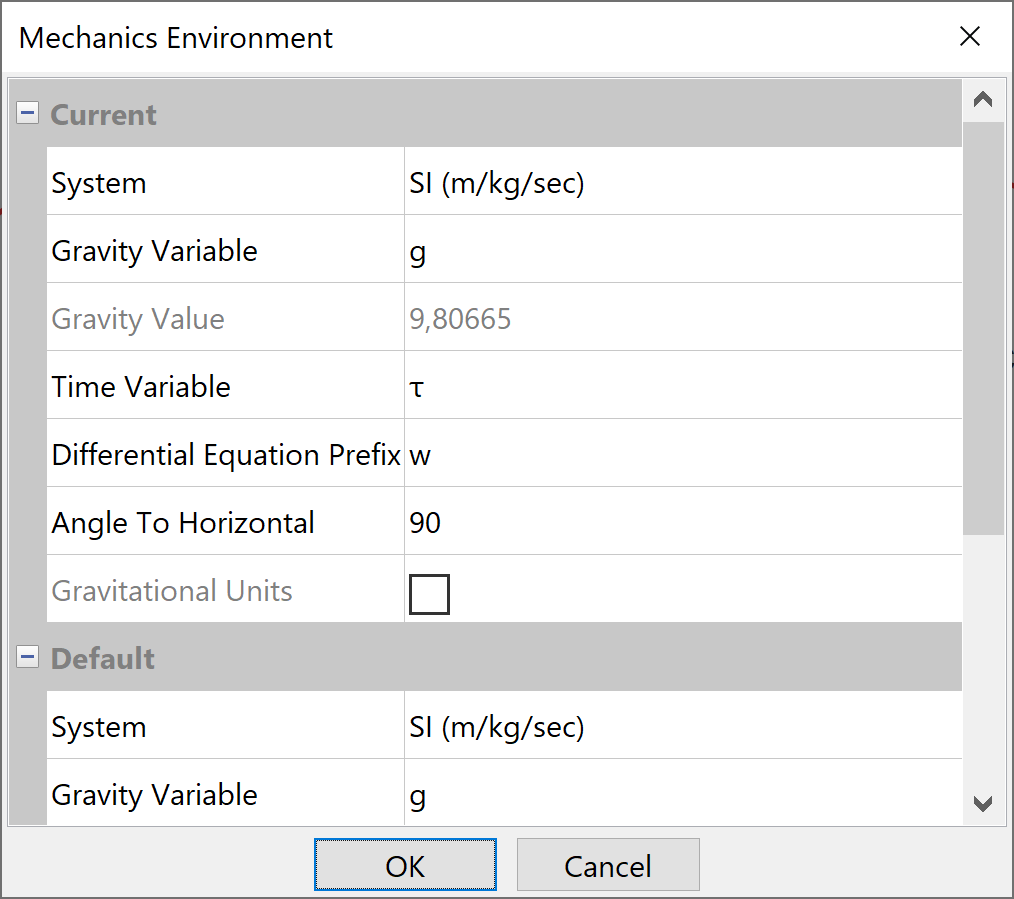
System - Choices for the system units are:
- SI (m/kg/sec)
- CGS (cm/kg/sec)
- FPS (ft/lbs/sec)
- IPS (in/lbs/sec)
- Custom - set the Gravity Value and the Gravitational Units check box.
To select the System units,click the row and the arrow icon ![]() to display the drop down menu of choices.
to display the drop down menu of choices.
To change any of the following entries, select the value and retype it.
Gravity Variable - g is a reserved word for the gravitational constant (unless you replace it with another symbol). Do not use this symbol for any other variable.
Gravity Value - set to the gravitational constant (9.8, or a value you can change if you are working in Custom System units)
Time Variable - ![]() (tau) is a reserved word for time (unless you replace it with another symbol). Do not use this symbol for any other variable. By default
(tau) is a reserved word for time (unless you replace it with another symbol). Do not use this symbol for any other variable. By default ![]() is set to 0. You can change this value in the Variables toolbox.
is set to 0. You can change this value in the Variables toolbox.
Differential Equation Prefix - choose a prefix for the equations of motion for the Differential Equations function provided in the Mechanics Output menu.
Angle To Horizontal - the default is pi/2, viewing the model from the side with gravity acting straight down. A horizontal model, (angle 0 to horizontal), would view the model from the top and have no gravitational force.
Gravitational Units - when working with standard system units, this selection is grayed and the check box is set by the system: checked when working with weight units (FPS and IPS), cleared when working in mass units (SI and CGS). You can change the entry when working in Custom units.