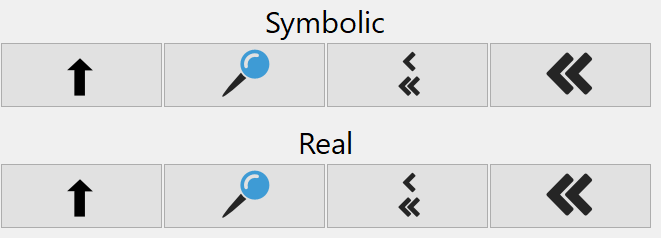
Based on your input specifications, Mx will perform a full range of force analyses including static, inverse dynamic, kinematic and tolerance analysis. You can obtain numeric values by selecting the Real tab, or symbolic expressions by selecting the Symbolic tab. Initially, all the outputs in the toolbox are inactive. You must first select the element in your model affected by the desired output. The following table lists all the Mechanics outputs and the elements you must preselect.
|
Mechanics Output |
Preselected Object(s) |
|
A point, line segment or polygon side |
|
|
A line segment and one of its endpoints |
|
|
A line segment or polygon side |
|
|
||
|
A Resultant Acceleration |