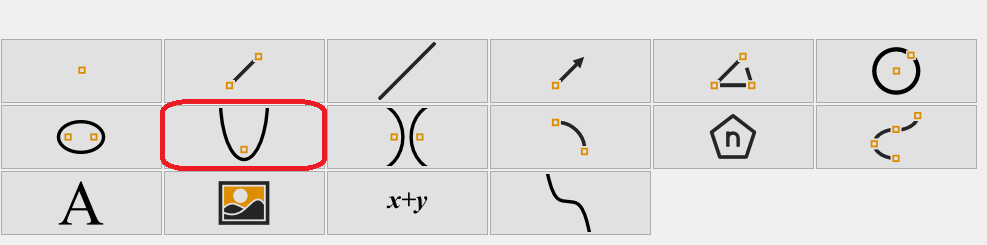
To create a parabola in your diagram, follow these steps:
- Click the Parabola icon
 in the Draw toolbox or select Parabola from the Draw menu.
in the Draw toolbox or select Parabola from the Draw menu. - Move the cursor
 in the drawing window to the position of the parabola's vertex. Click and drag the mouse along the major axis. Release the mouse at the focus.
in the drawing window to the position of the parabola's vertex. Click and drag the mouse along the major axis. Release the mouse at the focus.
After sketching the general parabola, you can constrain it in the following ways:
- Click the parabola and select Implicit equation
 from the Constrain toolbox and type or paste the formula.
from the Constrain toolbox and type or paste the formula.
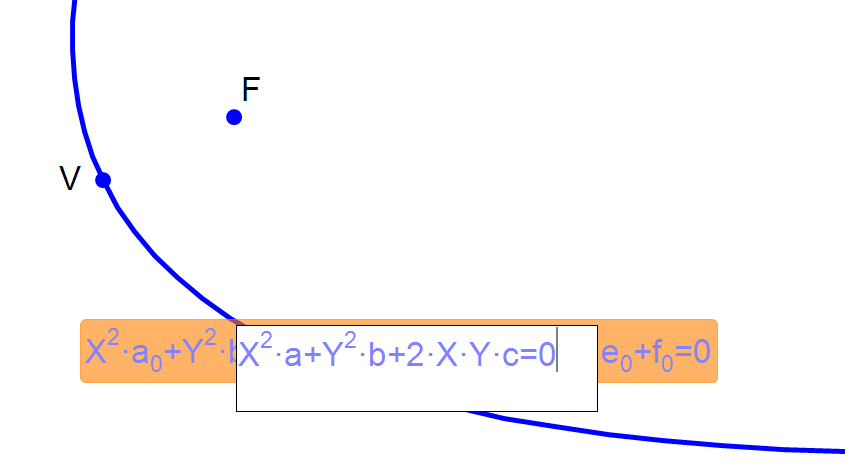
2. Constrain the vertex and focus points to some coordinate values.
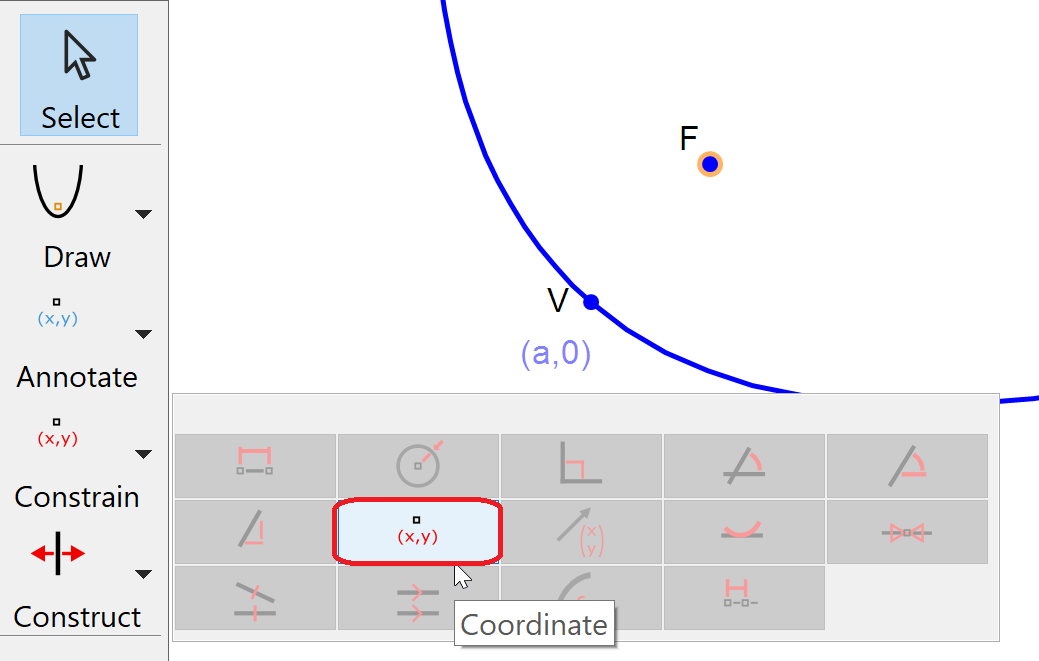
3. You can also adjust the parabola with the Translation, Rotation and Dilation tools.