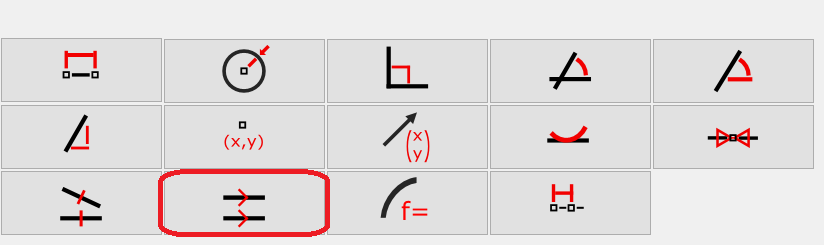
Any two or three of the linear geometry types can be made parallel: line, segment, vector, or polygon side.
- Select
 two or three from the types listed above.
two or three from the types listed above. - Click the Parallel icon
 from the Constrain toolbox, or select Parallel from the Constrain menu.
from the Constrain toolbox, or select Parallel from the Constrain menu.
The geometry will be adjusted and matching symbols 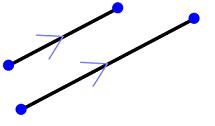 appear on the selected lines.
appear on the selected lines.