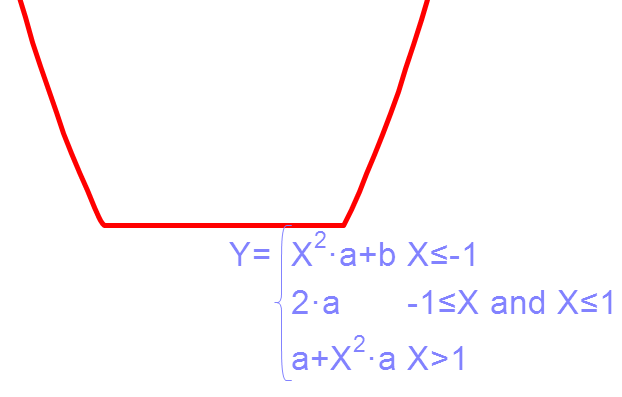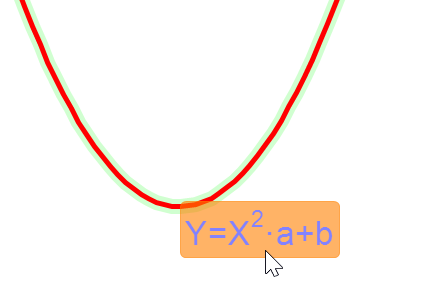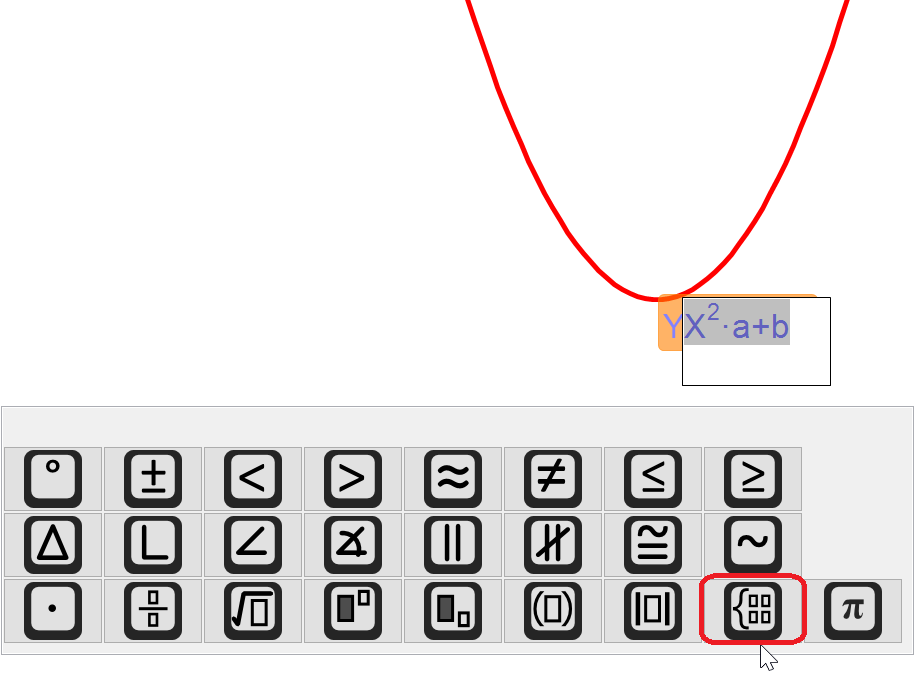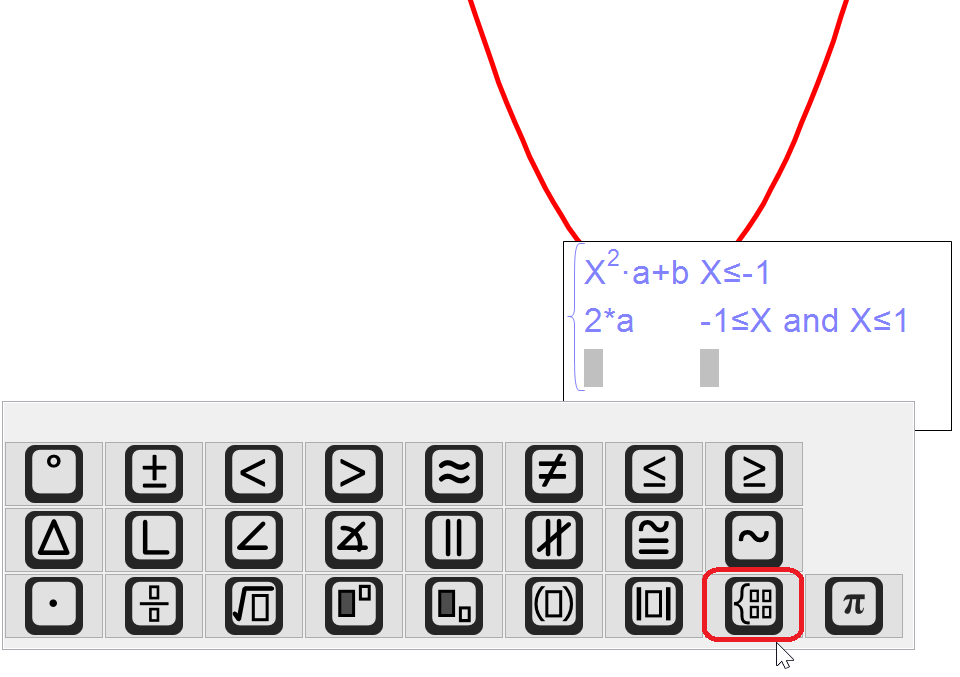A piecewise function or expression can be created using the Piecewise symbol:

or the built-in function - piecewise({expression1, domain1},{expression2,domain2}...,{last expression, otherwise}). The reserved word, "otherwise" is an option available for the last condition.
Here we show how to enter the sequence of values, followed by conditions:
|
|
|
|
Here's the finished piecewise function: