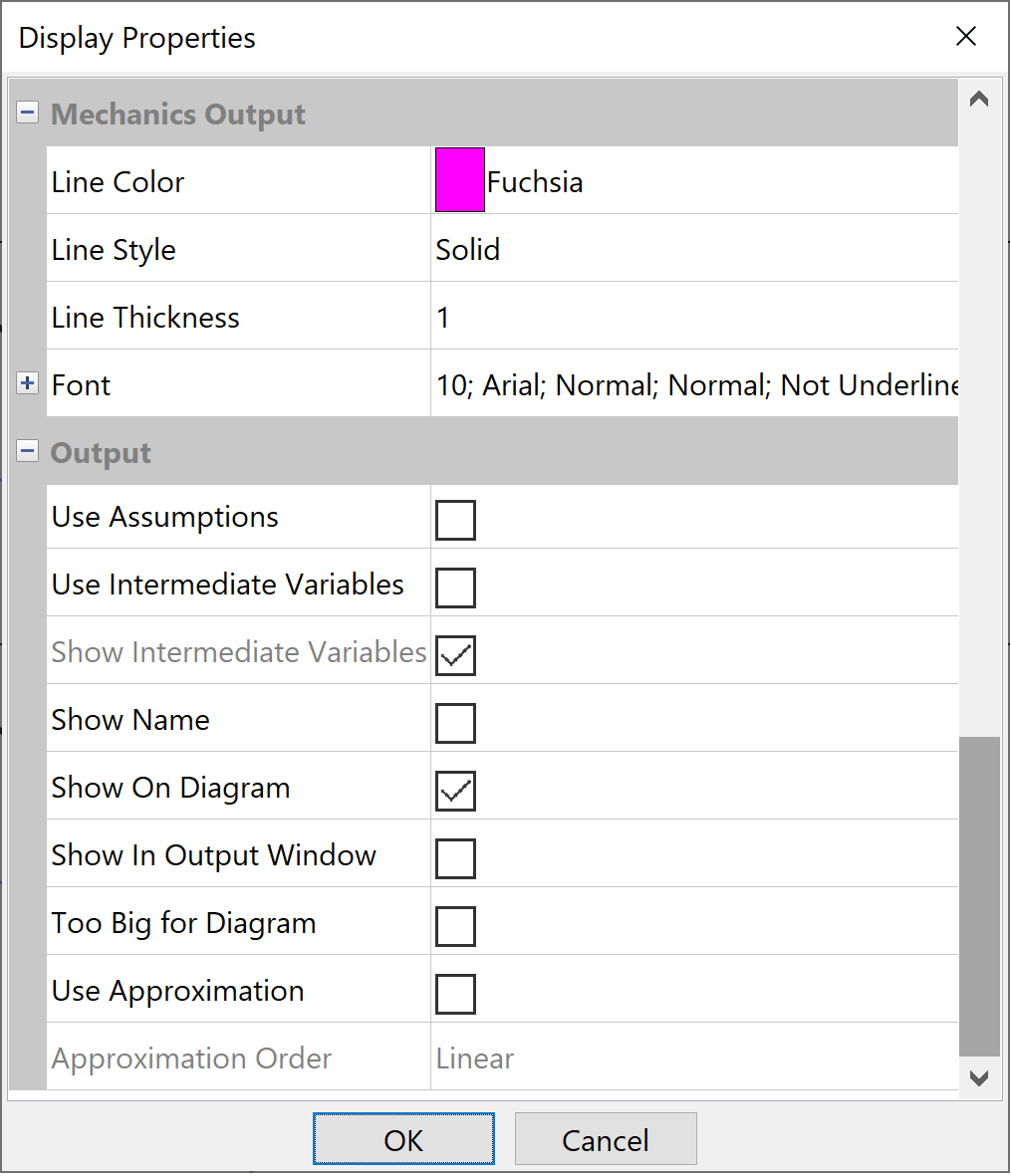
After you generate an output expression:
- click the output
- right click the mouse and select All Properties from the Selection Context menu.
- when checked, the corresponding output is displayed
Show Intermediate Variables - if the system uses intermediate variables, their definitions are displayed in the output window.
Show Name - is a term assigned by the system to the output. This name is zn where n is the sequential number of the output .
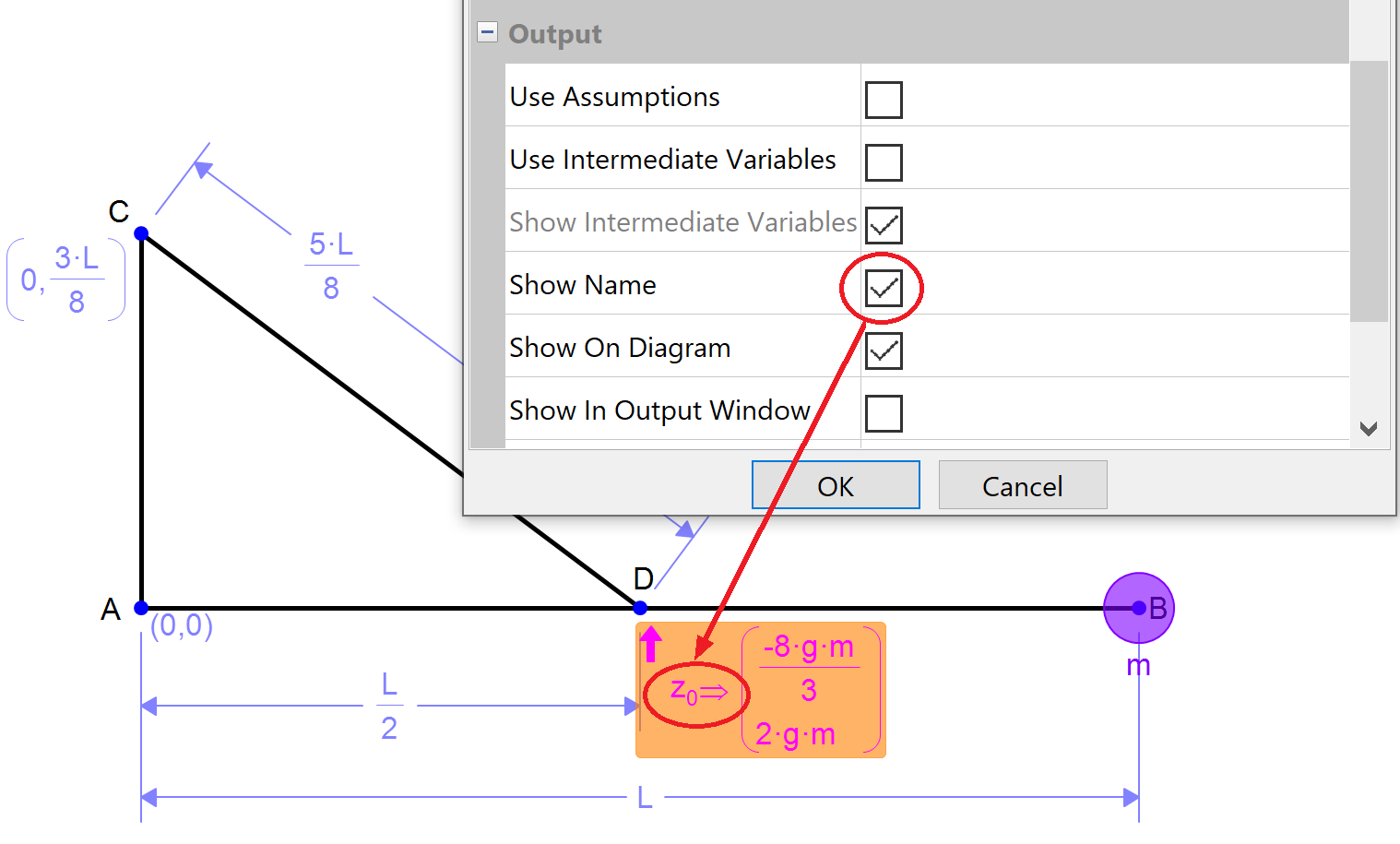
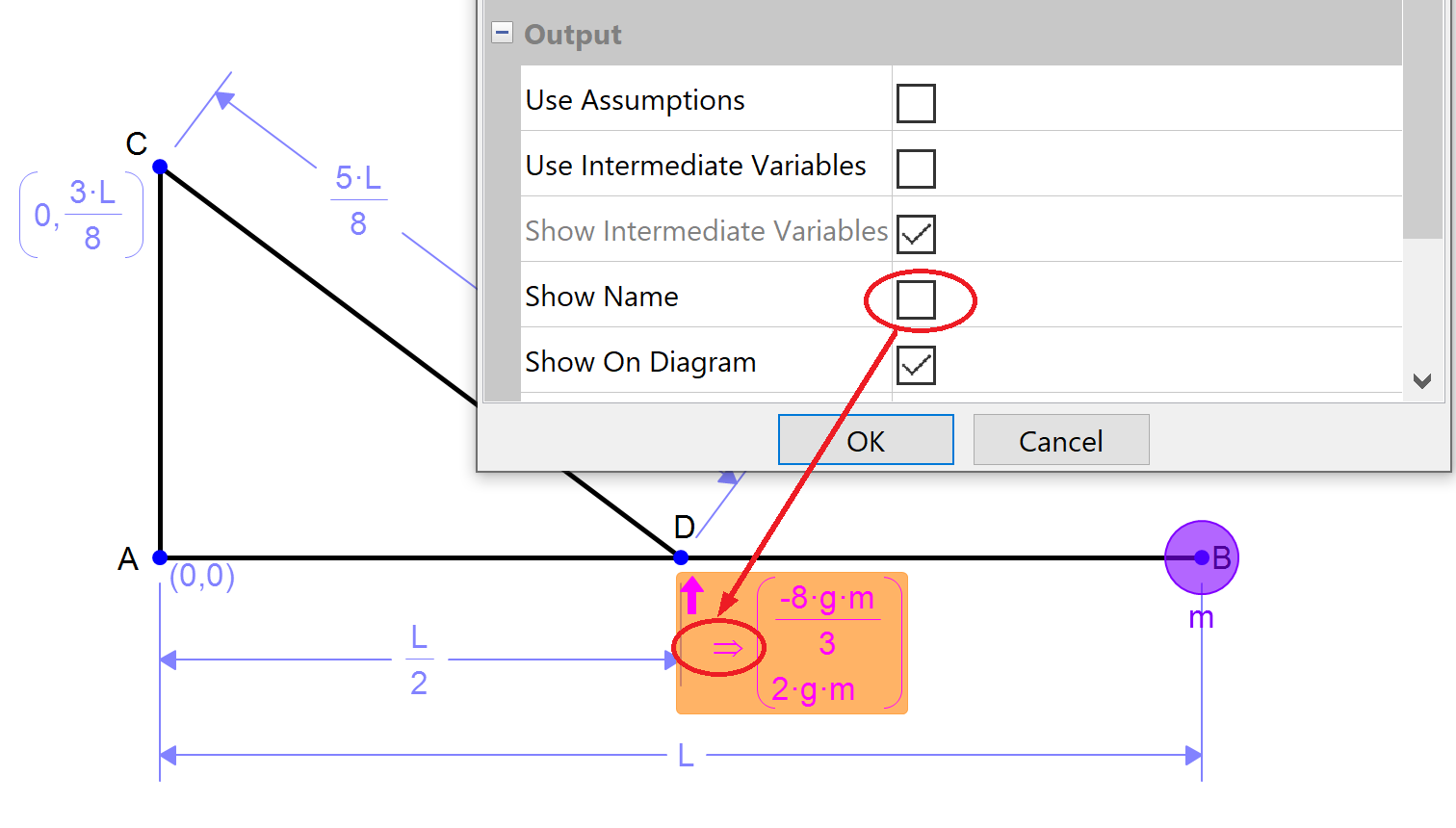
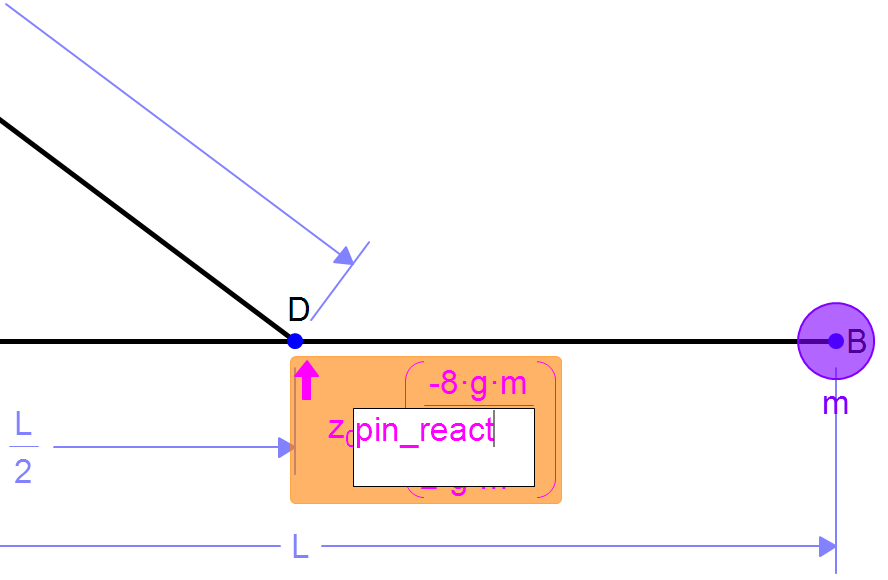
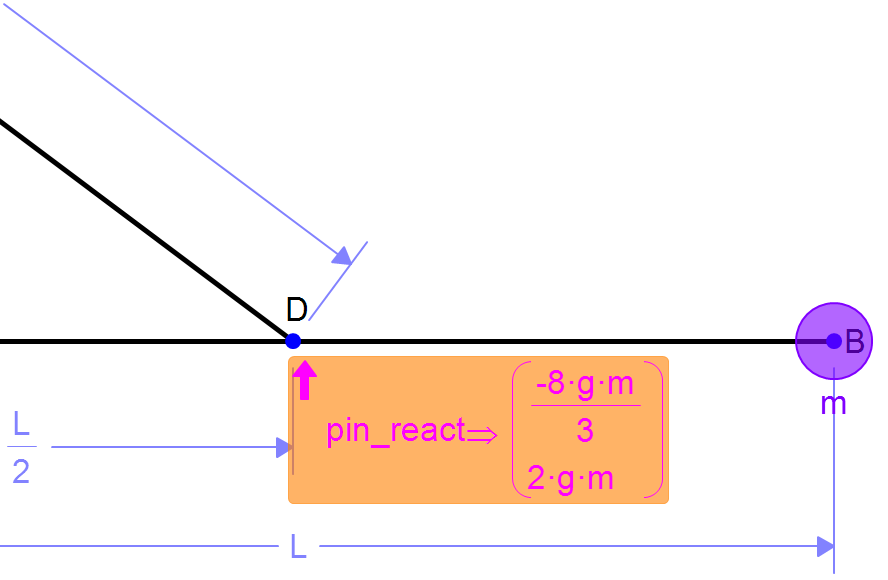
Show in Output Window - puts the output expression in the output window when checked. If this value is checked, then Show Name becomes active.
Too Big for Diagram - the output expression is moved to the output window when checked (Show in Output Window is checked, Show On Diagram becomes inactive).