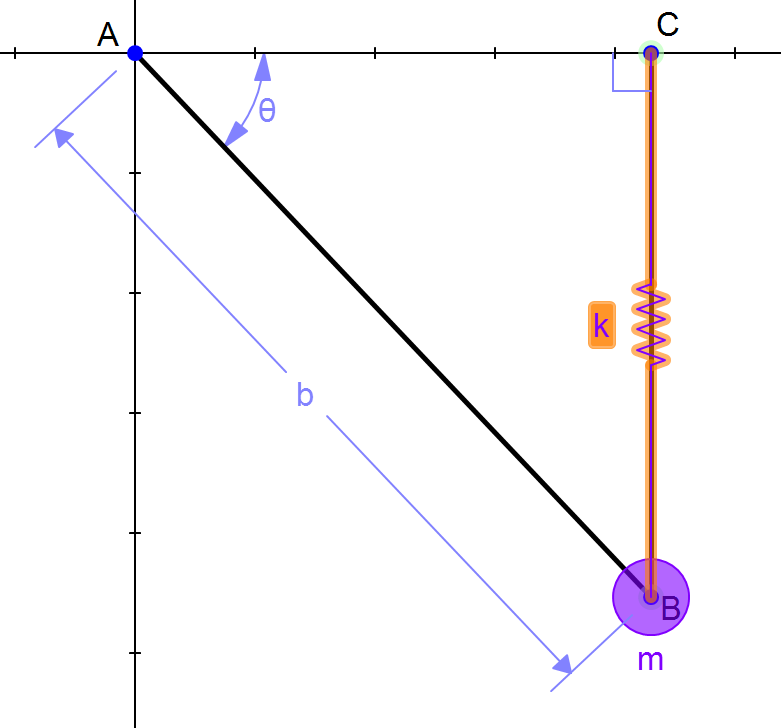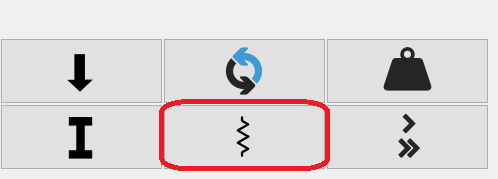
Springs, dampers and actuators are attached to line segments.
- select a line or two points
- click the Spring-Damper-Actuator button
 from the Mech Input toolbox or select Spring - Damper - Actuator from Mechanics Input menu.
from the Mech Input toolbox or select Spring - Damper - Actuator from Mechanics Input menu.
The dialog box appears.
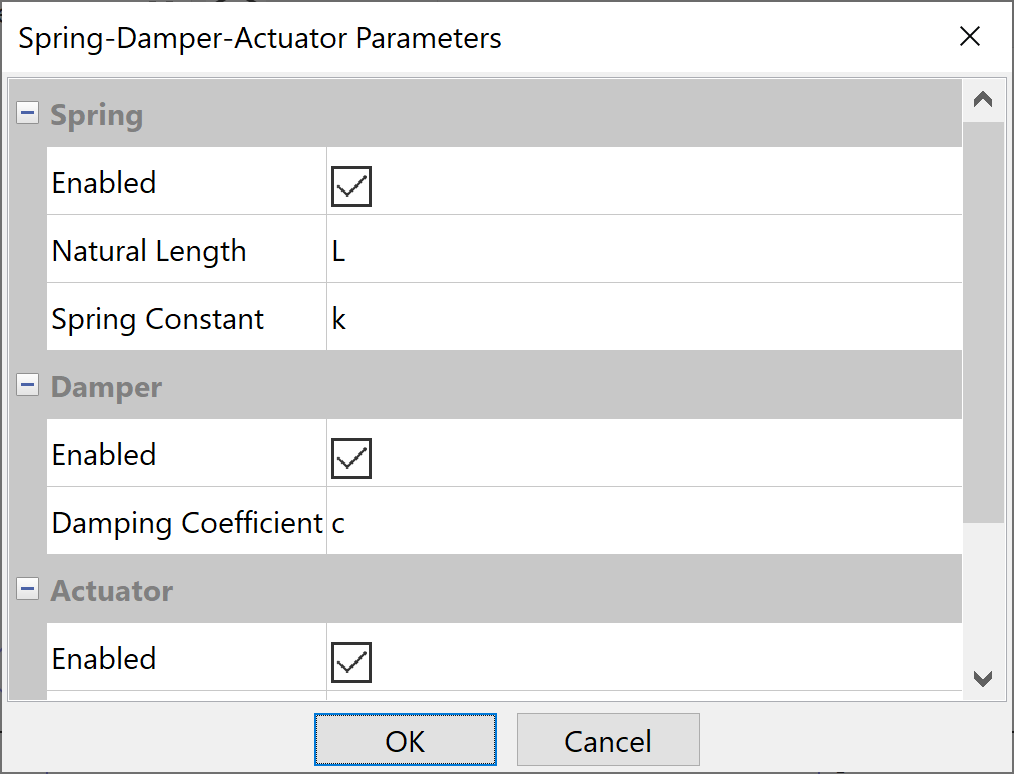
- check Enabled checkbox for the element you want to add
- fill in the values for the element you want to add.
- check that the Enabled checkbox for the elements you don't want to include is unchecked
The example below is a model of a spring with spring constant k, attached to a pendulum.