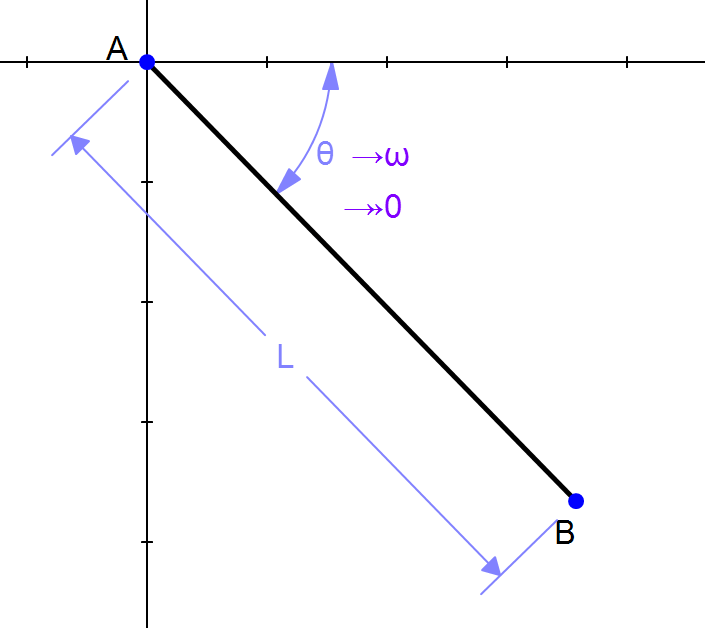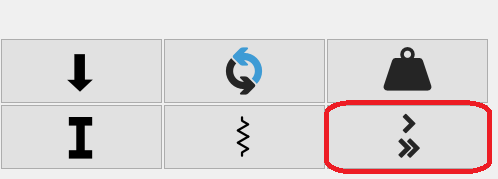
Velocities and accelerations are conveyed through constraints.
- select a point's Coordinates, a Distance / Length constraint, or an Angle constraint
- click the Velocity-Acceleration button
 from the Mech Input toolbox or select Velocity / Acceleration from the Mechanics Input menu.
from the Mech Input toolbox or select Velocity / Acceleration from the Mechanics Input menu. - enter the velocity
The acceleration is initially set to 0. To change the acceleration
- double-click the acceleration
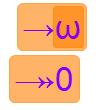 and enter the new value
and enter the new value 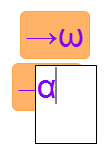
In the example below we assigned an angular velocity to the pendulum.