The Output settings apply to Symbolic Calculations. The general default Output settings are found in the Edit / Preferences menu selection, Math tab -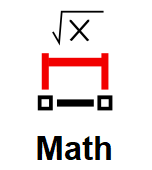 .
.
Individual outputs can be adjusted in the Display Properties dialog. Select the output(s), then invoke the dialog in one of two ways:
- right click the mouse and select All Properties from the Selection context menu
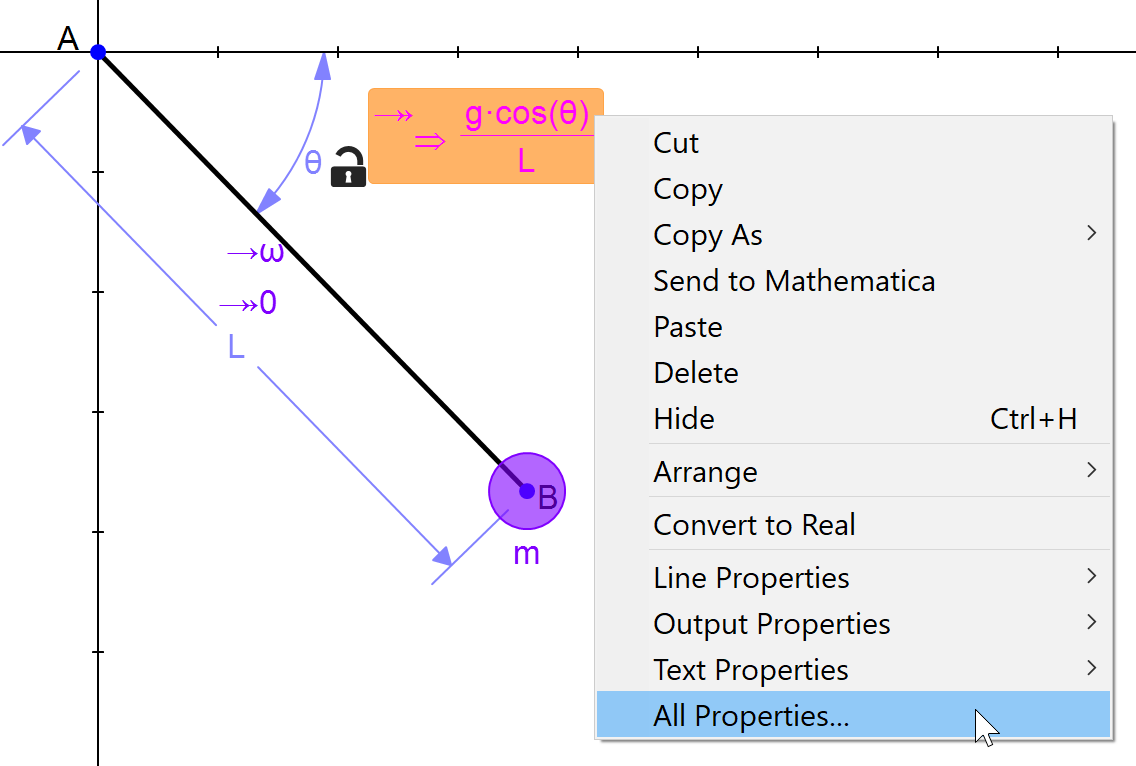
- from the menu bar, select Edit / Properties
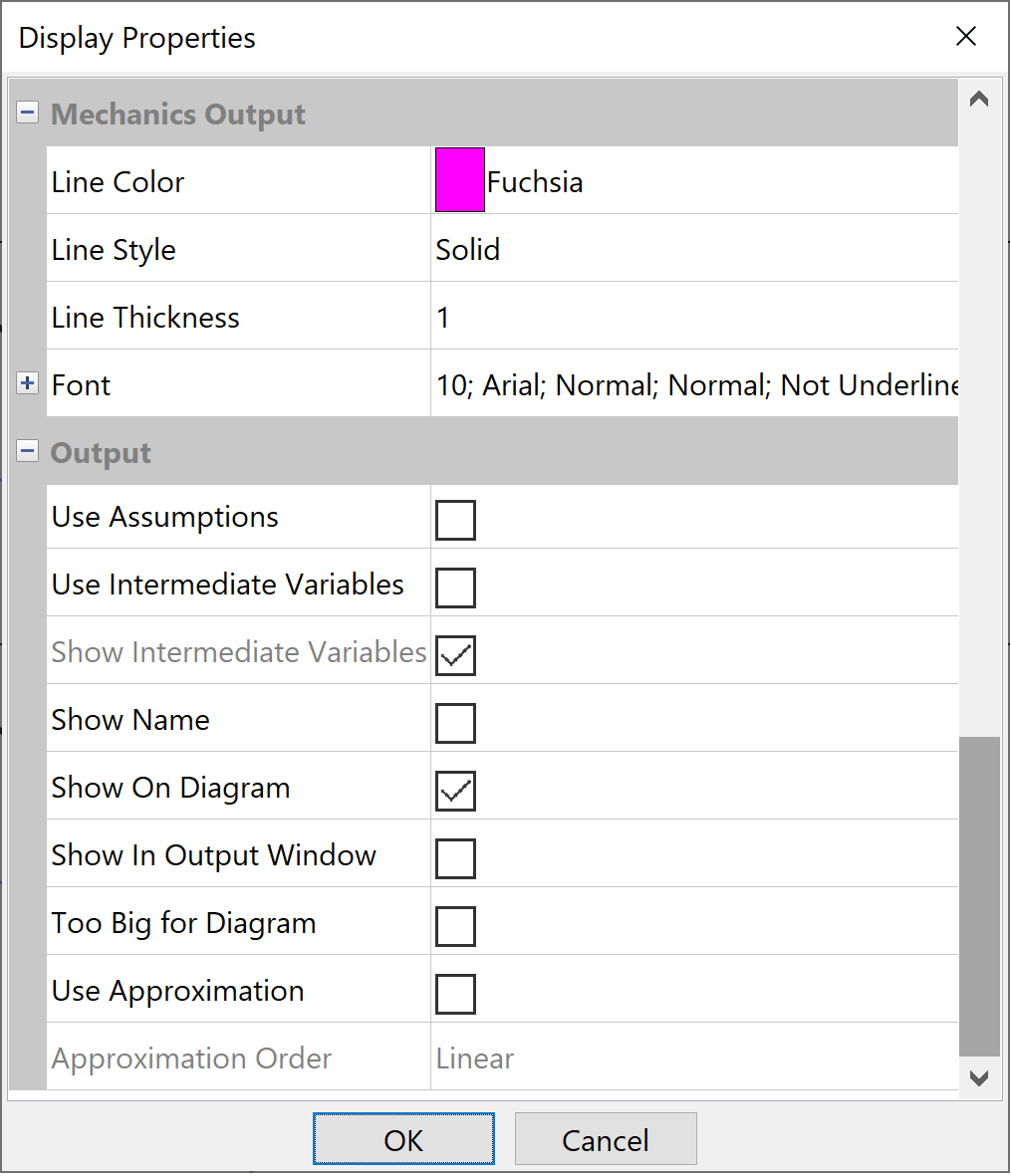
The Output selections specify how the calculations are made and how the output is displayed.
Use Assumptions - applies to equations containing absolute values.
Use Intermediate Variables - can sometimes simplify the output.
The "Show" check boxes control where the output is displayed.
The check boxes are toggles; when the box is checked the property is true, when it is clear the property is false.