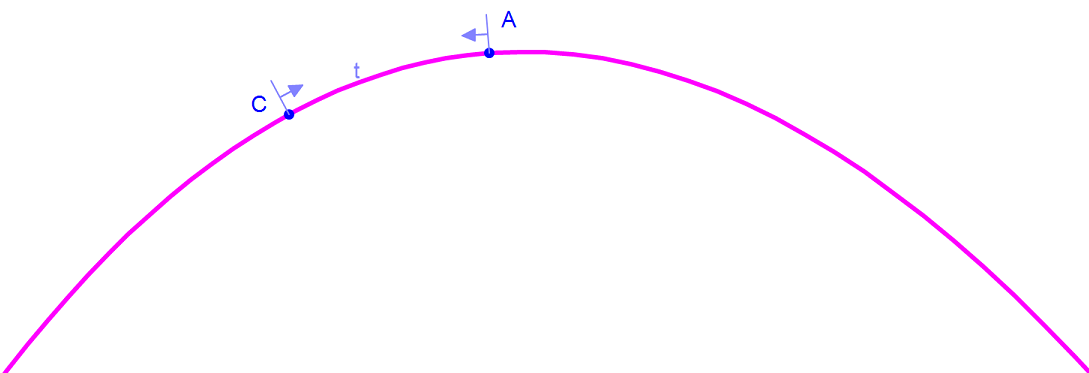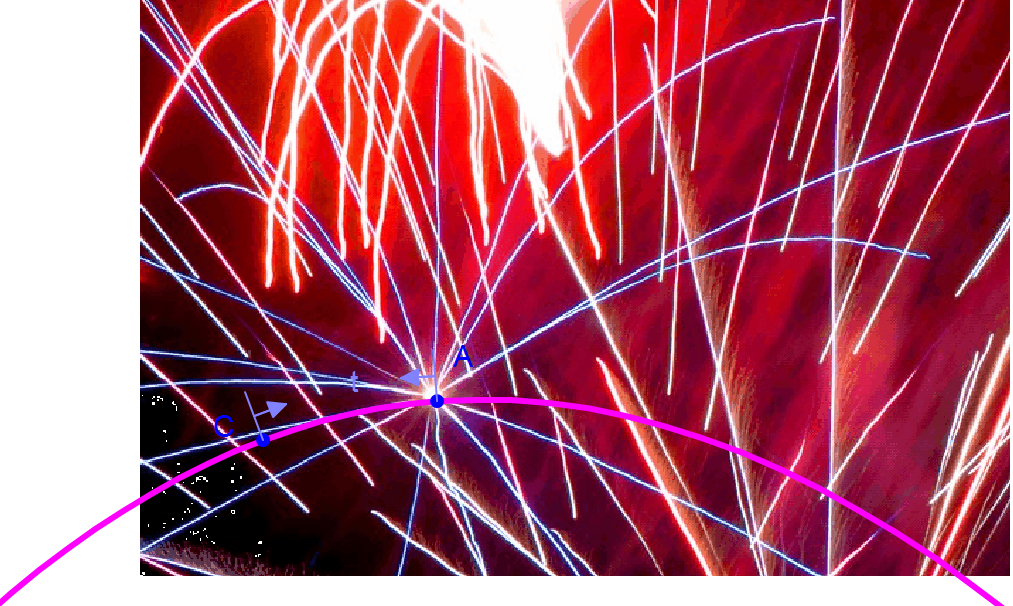You can set any mathematical condition for one or more object's visibility. Use this with the Animation tools for some great effects. Here are the steps:
- Select the object(s) that you want to change visibility.
- Right-click and select Visibility Condition from the Selection Context menu.
- Enter the expression for a defined variable for which you would like your object(s) to be visible.
Here's an example. Point C is t proportional along the parabola. In the first figure the picture is hidden. When the picture was visible, we set the it's Visibility Condition to: |t| >=0 AND |t| <.3 . With the Animation tools we set t from -1.5 to 1.5. As point C approaches the top of the arc, BOOM!