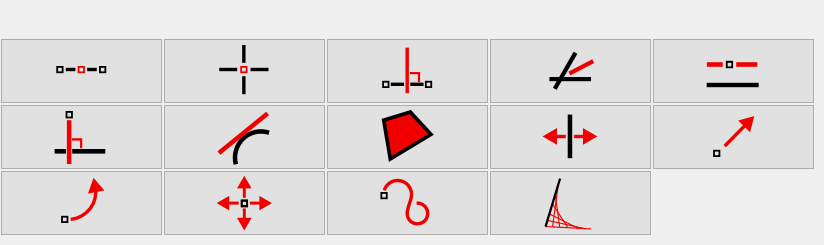
After sketching and constraining your drawing there are a whole set of constructions that can be applied to the geometry. First you must select the geometry elements which pertain to the construction. When you select the geometry the appropriate constructions will be highlighted.
The following table lists the Constructions, their icons, and which elements must be preselected to activate the constructions. Be careful when selecting geometry objects, if extra things are selected that are not related to the construction, the construction icons will remain inactive. This can happen by mistake, especially when using the selection box tool.
|
Construction |
Preselected Objects |
|
A line segment, vector, or polygon side. |
|
|
Two of: a line, segment, vector, polygon side or conic. Conics are limited to intersecting only with lines, segments and vectors. |
|
|
A line segment, vector, or polygon side. |
|
|
Two of: a line, segment, vector, or polygon side. |
|
|
A point and one of: a line, segment, vector, or polygon side. |
|
|
A point and one of: a line, segment, vector, or polygon side. |
|
|
A circle or curve, and optionally, a point on the curve |
|
|
Three or more connected line segments or points (vertices) to form a polygon |
|
|
One or more objects |
|
|
One or more objects |
|
|
One or more objects |
|
|
One or more objects |
|
|
A point or line that will vary with a parameter |
|
|
One or more objects that will vary with a parameter |
|
|
Area Under Arc |
An arc of a Cartesian function |