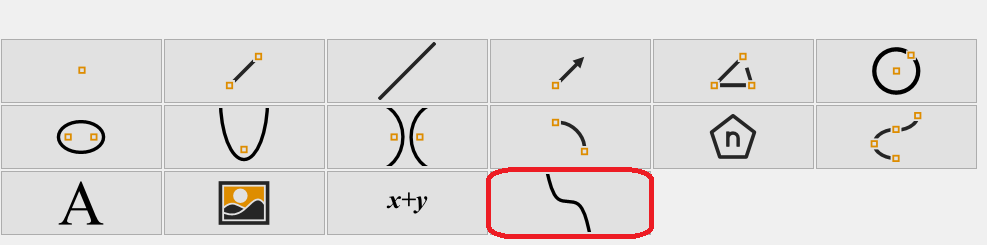
- Click the Function icon
 in the Draw toolbox or select Function from the Draw menu
in the Draw toolbox or select Function from the Draw menu - Click the drop-down list button to select the function type that you want to use in your drawing.
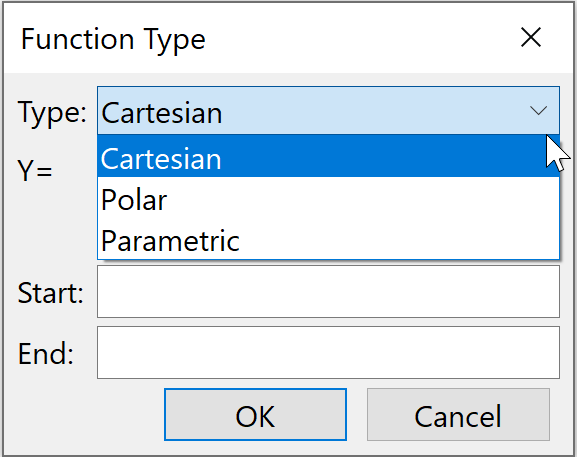
Click the headings below for details on the functions:
![]() Important Note for Trig Functions: Remember that in order for geometry to be displayed accurately on the screen, Mechanical Expressions uses equal scaling in the X and Y directions. So in order for your trig functions to be displayed properly you must be in Radians mode - check the window on the bottom right side of the screen.
Important Note for Trig Functions: Remember that in order for geometry to be displayed accurately on the screen, Mechanical Expressions uses equal scaling in the X and Y directions. So in order for your trig functions to be displayed properly you must be in Radians mode - check the window on the bottom right side of the screen. 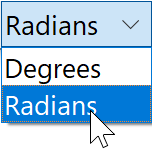 . No matter what the mode, you still have a choice in labeling the X axis from the Context menu, Axis Properties / Units.
. No matter what the mode, you still have a choice in labeling the X axis from the Context menu, Axis Properties / Units.