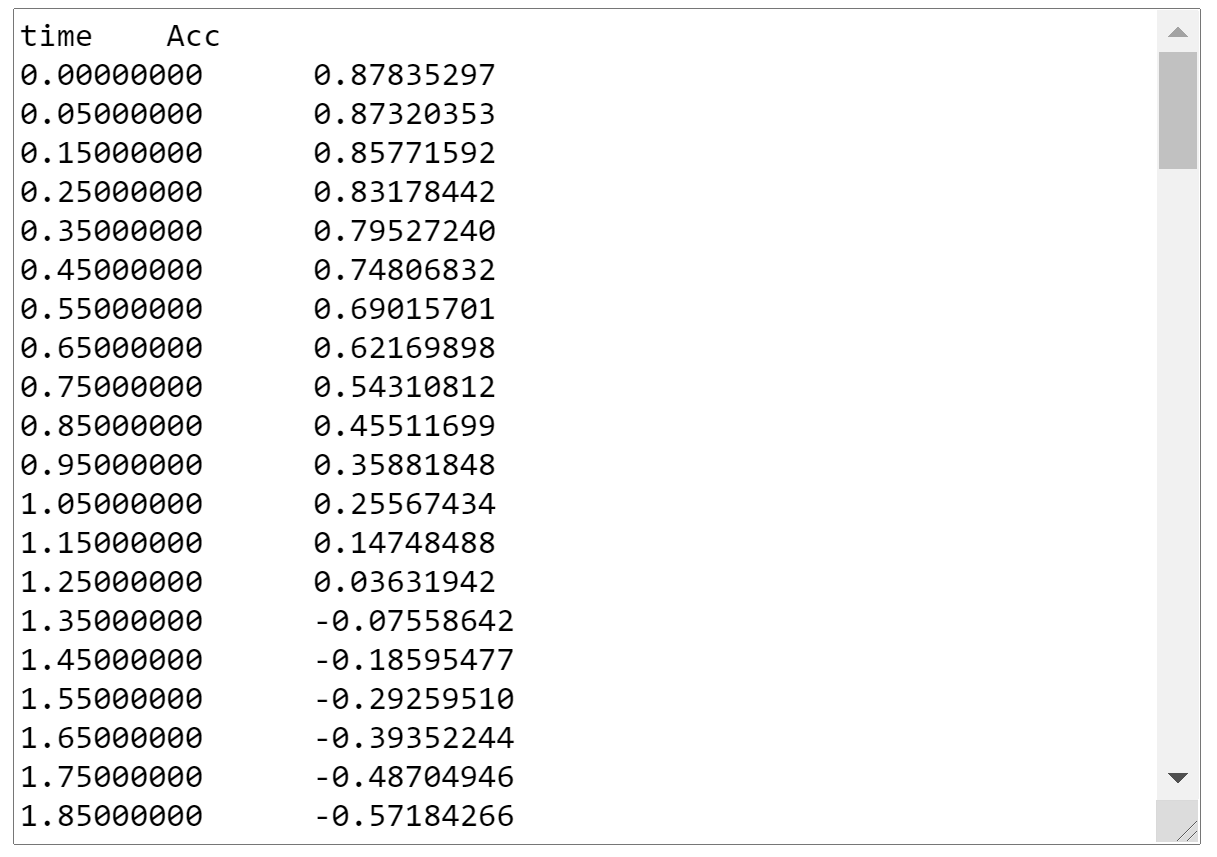When you create a dynamic model with constraints which are Free to Accelerate, you can make an app of the Dynamic Simulation.
- Make sure your constraint(s) is a single variable, not an expression.
- Optionally, attach an input Velocity - Acceleration to your free constraint(s). If you do, it will be taken as the initial condition for the velocity (the acceleration will be ignored, as it is computed from the diagram). If you don't specify an input velocity, an initial condition of 0 velocity will be assumed. Be sure to output the Resultant Acceleration of your free constraint(s).
- Check that the Dynamic Simulation checkbox in the JavaScript Applet Generator dialog is checked.
- Other check boxes:
Start/Stop button - if you do not check this box, the simulation starts automatically.
Simulation Speed - you can insert a data entry box to adjust the speed or let it run automatically (as explained below).
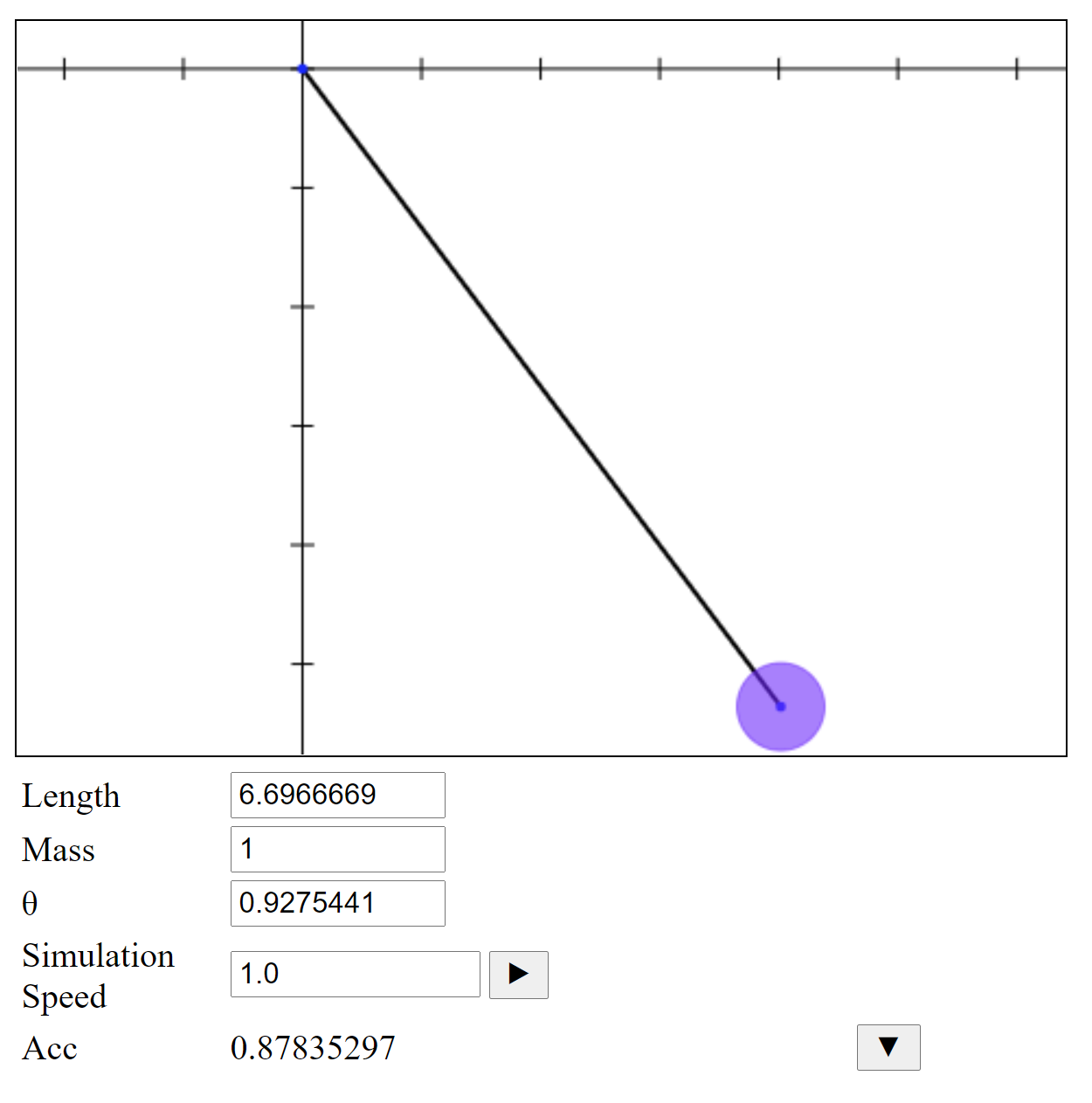
Below the drawing we can list:
- the inputs
- a Start/Stop button
- the Simulation Speed - this value is relative to model speed. The initial value,1.0, means that the simulation will go at the same real-time speed as the dynamic model. E.g. a 32 foot long pendulum, will take 6.28 seconds to complete its cycle. Increase the speed to 10 and it takes .628 seconds.
- The Resultant Acceleration, labeled Acc, updates dynamically.
- To see a graph of the acceleration values, click
 .
.
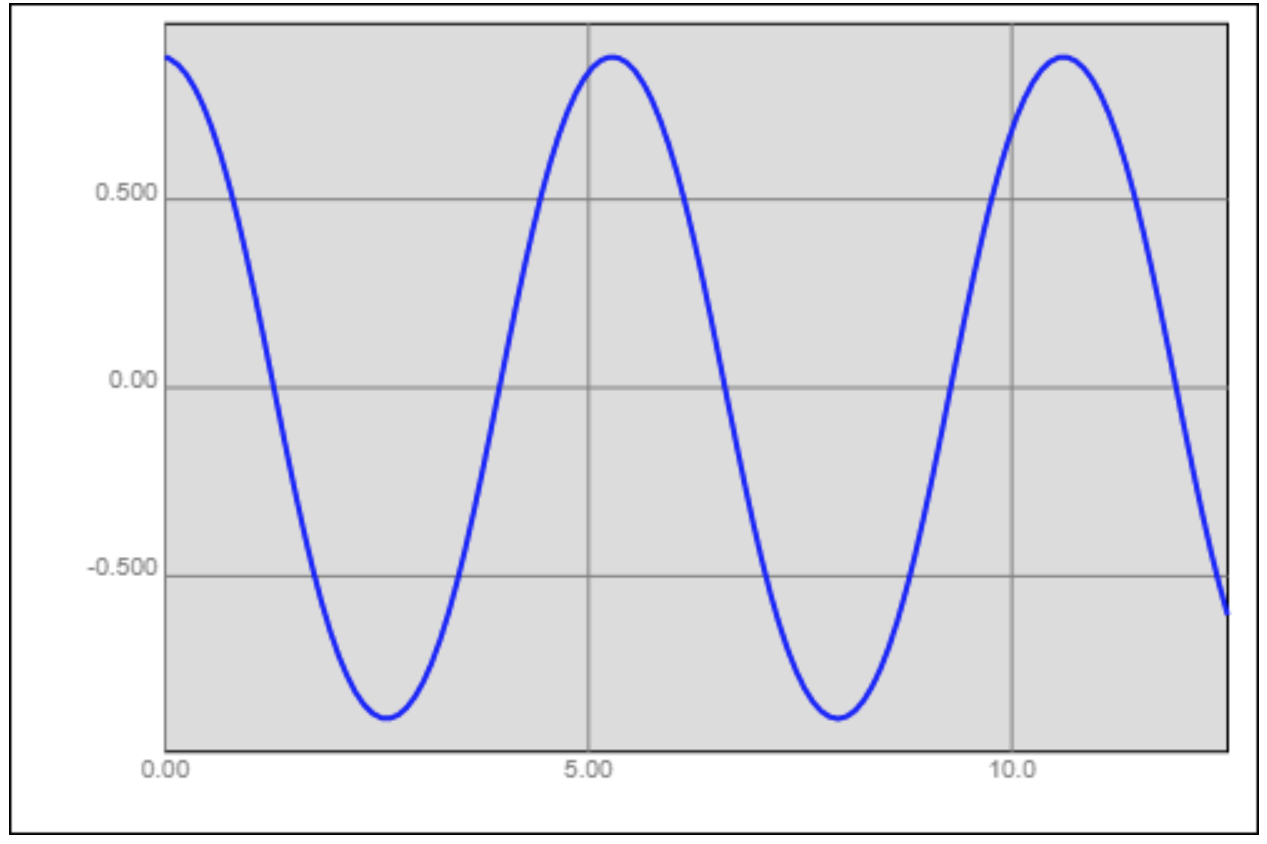
- Click the icon again and you get a table of values which you can copy and paste into another program for further analysis: