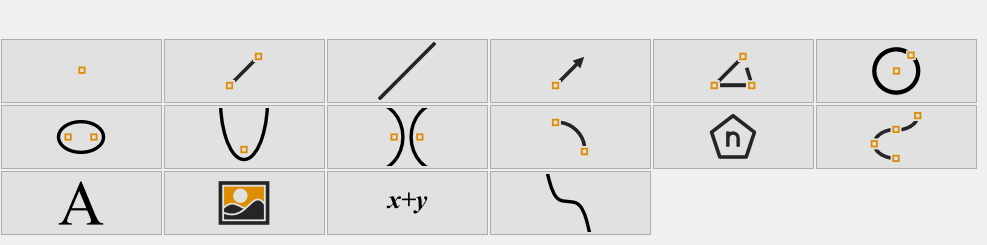
The Draw toolbox contains the drawing modes and the Selection Arrow. The drawing modes can also be invoked from the Draw menu. Once selected, a mode is active until you change to a different one. The selection mode is used for invoking all other commands. You can find the active mode by noting which button is pressed or looking at the mode area on the status bar.
Click a link below to get more information on the command.
|
|
|
|
|
|
|
|
|
|
|
|
|
|
|
|
|
|
|
|
Before you start your drawing, select Edit / Preferences / Geometry to set various attributes, such as line color / style, fill color / style and transparency level, of the various drawing elements.
You can change the attributes of individual drawing elements by selecting them, right click the mouse, and choose All Properties from the context menu.